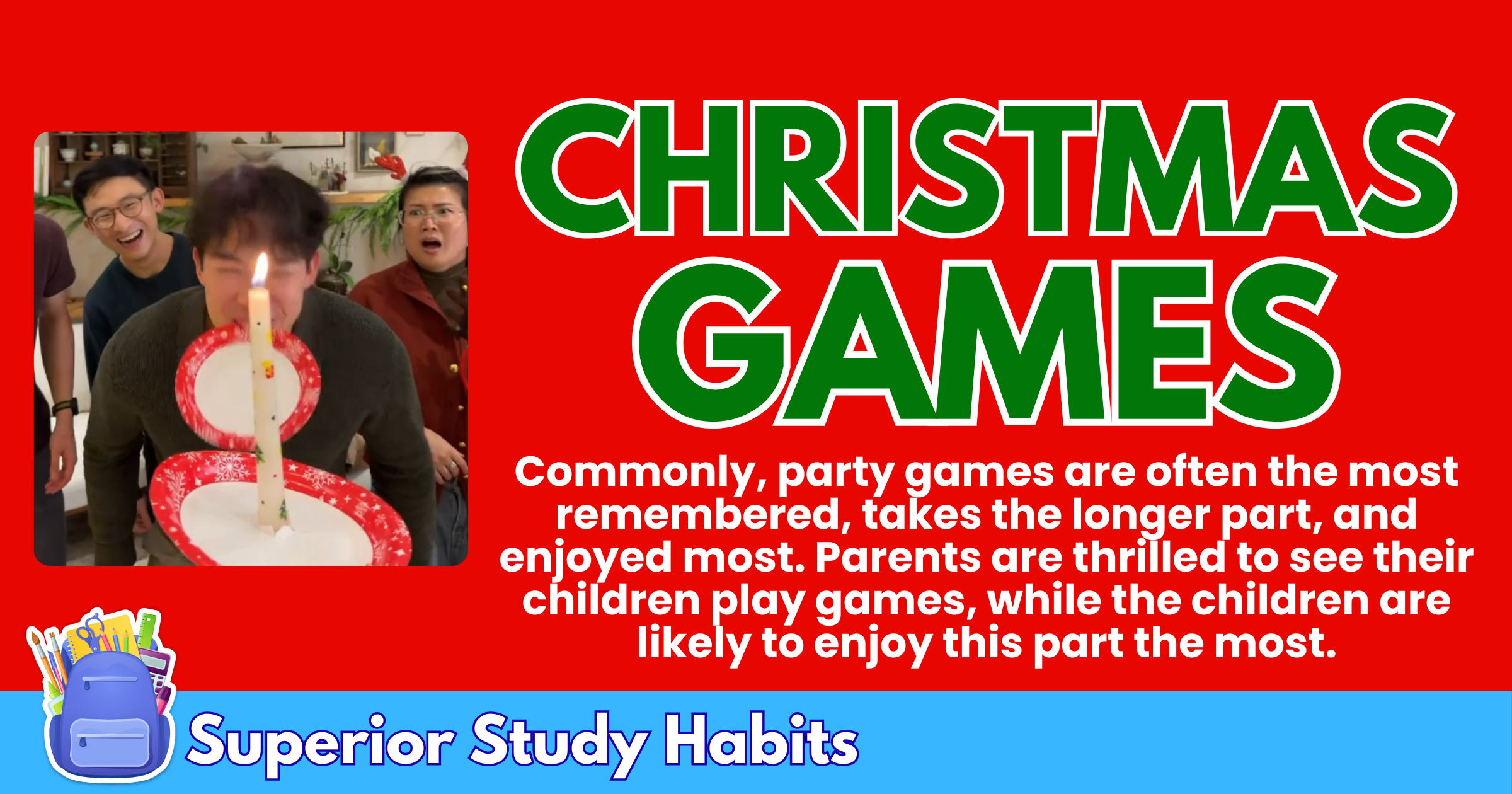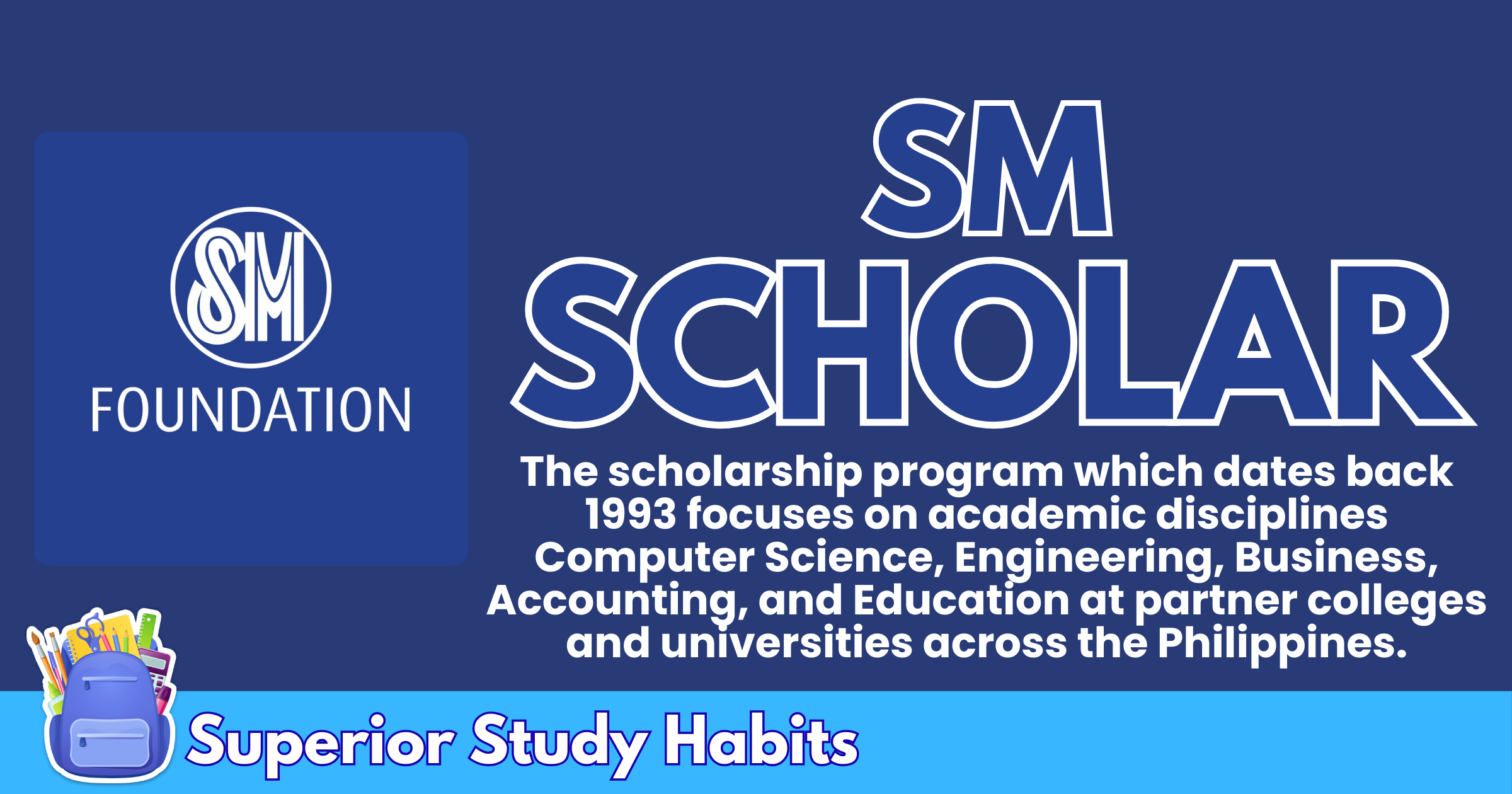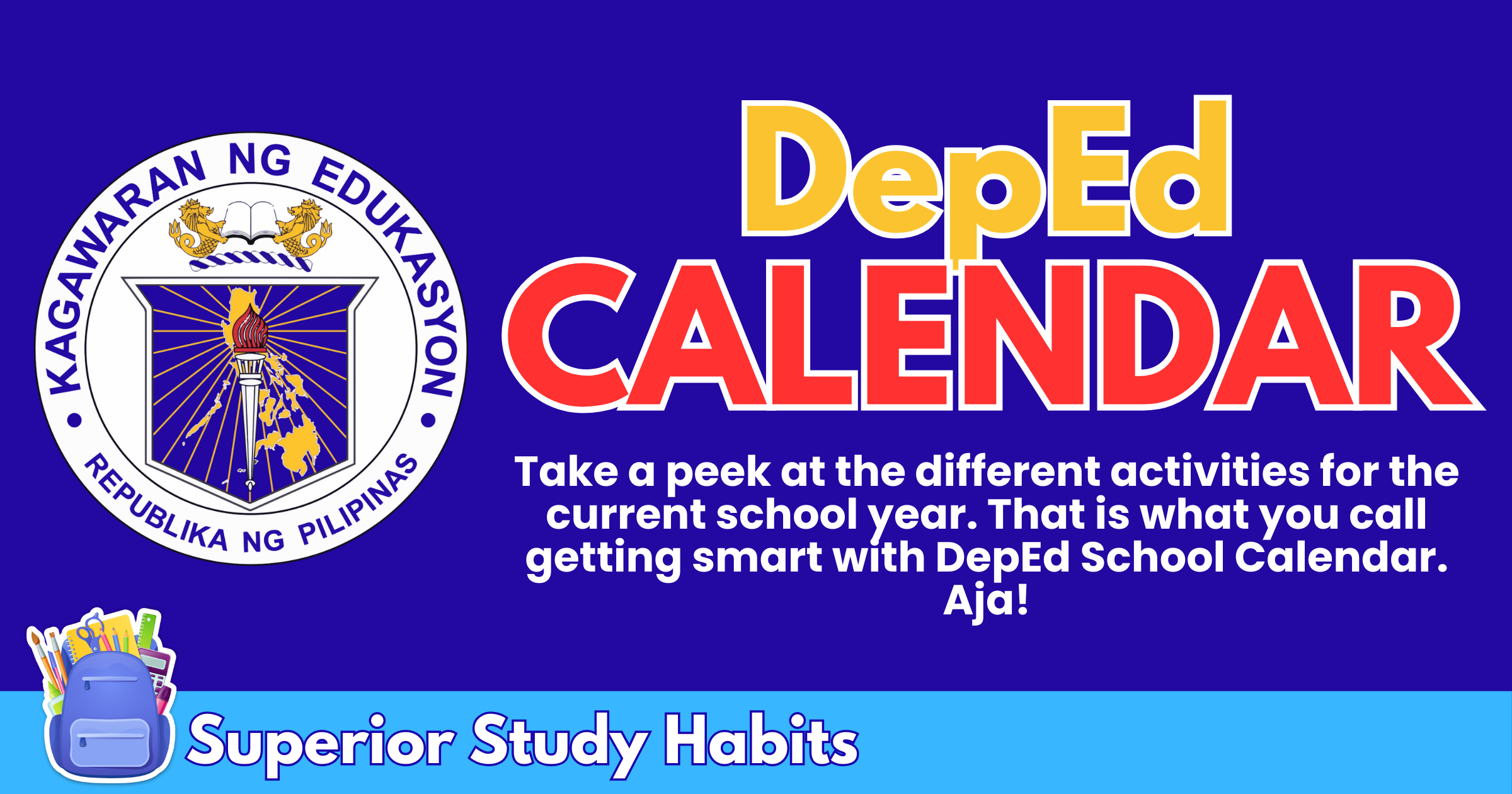Stop! TickTick is the Frighteningly Glorious All-in-One App for Productivity
Most would want to be highly productive in every second of their day but cannot. One of the common culprits is improper time management, others simply call it procrastination. [procrastination is a vague word]
There are many time management techniques out there, and there are tools to help you manage time. Popular strategies are making a to-do list, Calendar, habit tracker, use of countdown timer, Eisenhower Matrix, and the Pomodo Technique.
With so many applications available on the Google PlayStore, there is a single application that can help you implement this; and it can also be your notes app.
The name of the software is TickTick. It is a task management software seeking to help you organize, prioritize and track tasks efficiently. Ticktick is the frighteningly glorious all-in-one app for productivity.
For the past nine months, I have used the premium version of the application as my go to task management app. Here’s a review.
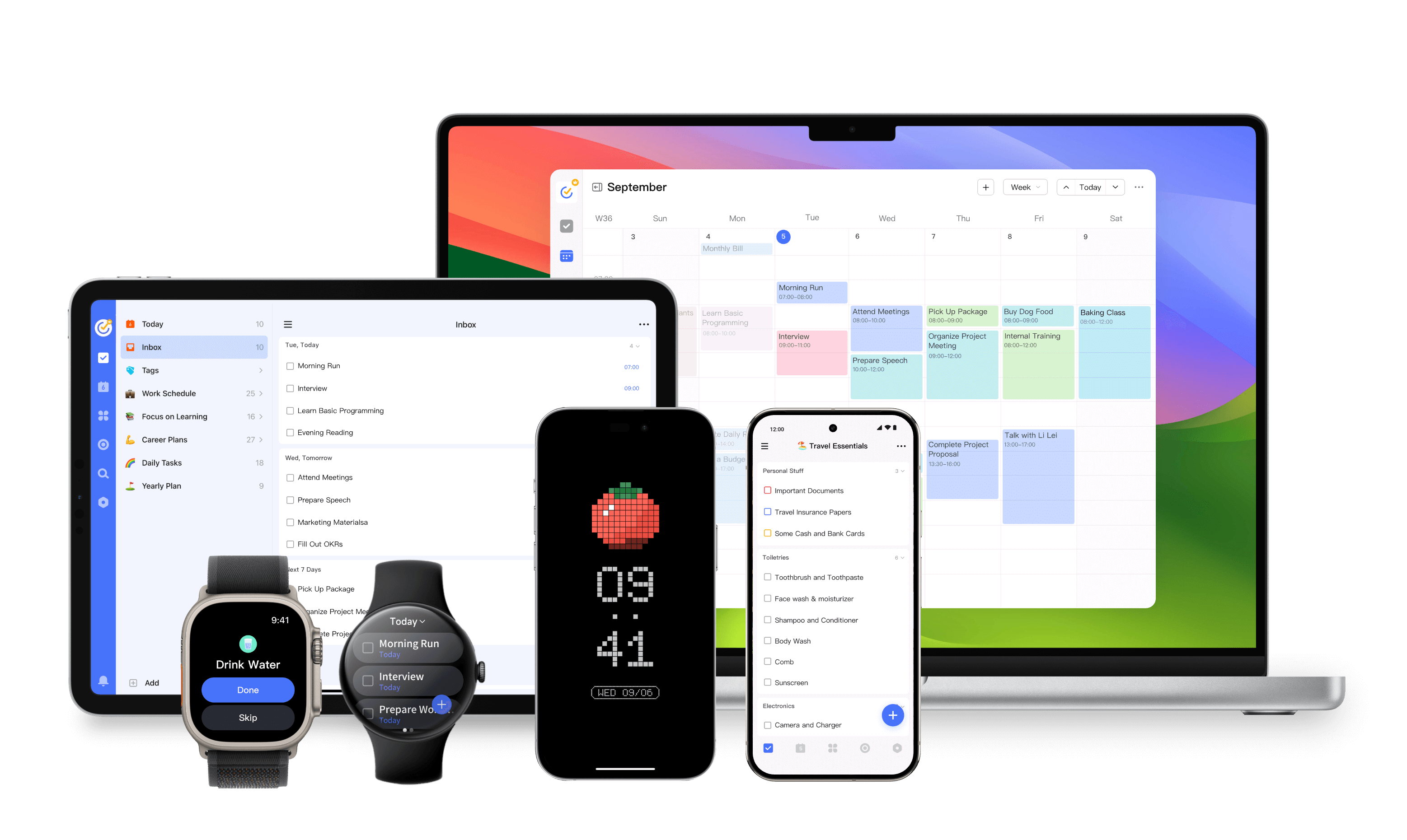
Table of Contents
A Calendar and a To-Do List App
Many tasks management software rely on third-party calendar applications for their calendar features. These apps would ask you to sync a Google Calendar or Outlook Calendar to be able to have the feature. Therefore, they are not really a calendar and to-do list app but a todo-list app that can read events from another calendar application (or to do list app and another calendar’s skin).
However, with TickTick, it is built on the software. This is the feature I’ve been looking for an app, and TickTick has provided it. Moreover, they are integrated. Tasks and calendar events both appear in the calendar, and there’s a widget to remind every time you unlock your phone.
Tasks (which is also Calendar events) allows you to set reminder, number of times it occur, and end of recurring. You can also include sub-tasks and other details (attachments) in the tasks.

The Pomodoro Technique
One of the time management techniques that I use is the Pomodoro Technique. This utilizes a countdown timer, the default is 25 minutes for focus/work, and 5 minutes for rest. This maintains productivity while avoiding getting burned out.
Working in timed interval with structured breaks helps in maintaining focus, improving productivity and preventing burnout. Read more about the technique by [clicking here].
TickTick has included a timer that is set to Pomodo settings by default (and customizable).
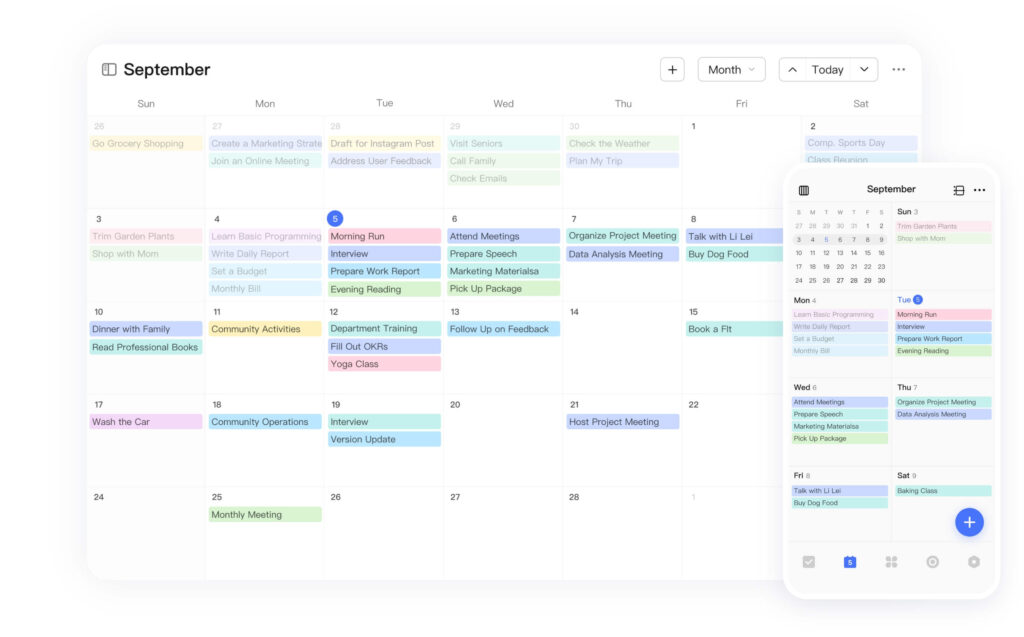
The Habits Feature
Habits refer to recurring activities that are performed regularly, good habits include exercising, drinking water, meditating. Having habits feature in TickTick helps remind users to regularly check their routines.
TickTick has made it distinct (from Tasks) which is a good thing. First, habits are recurring and by keeping it separate from tasks it does not overwhelm the tasks lists. Second, they have created animations (with a sound) which intrinsically incentivize you when a habit is accomplished on the day.

Clean Layout and Why I Liked What People Call Outdated
Many have been criticizing the layout of TickTick, but this can also be an advantage. By having a clean and minimalist layout, the focus is on the features of the application instead of getting mesmerized by the design which distracts from the app’s main goal.
The layout is straightforward; you will immediately be directed to your tasks while other features are on the lower tabs.
Of course, there are options to change the theme, replace the app icon, and customize the display but these are basic changes.
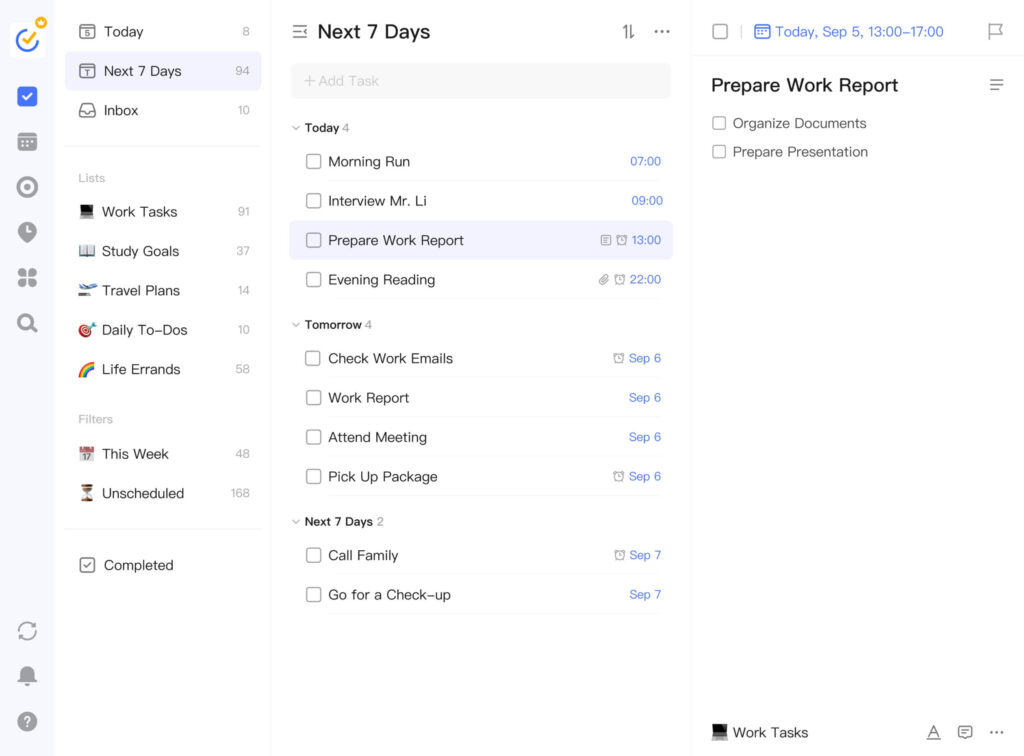
Other Features to Try
TickTick is a feature-rich application, but I limit my use to it being a calendar and to-do list, and sometimes to write notes. In most situations, I tend to use a separate notes app.
One of the features of the app that I am not utilizing is the Eisenhower Matrix. A technique used by a former US President, it makes you categorize your tasks into four quadrants and prioritize those that are needing urgency and importance. Learn more about the Eisenhower Matrix by [clicking here].
There is also an option to use a stopwatch. A Pomo (countdown) timer allows you to set a time and perform the task until finished. A stopwatch, on the other hand, starts the timer which helps you determine the length of time needed to accomplish a task.
Within each task, you can set tags and the level of prioritization to easily organize and rank tasks based on importance.
TickTick is also a gamified task app with badges, statistics, and achievement scores. This serves as motivation in keeping up with activities.
The application can be used offline. It supports variety of platforms: macOS, Windows, iOS, Android, web app, Chrome, and browser extensions.
Final Thoughts
If you are into productivity and is looking for an application to help manage your life, TickTick is a powerful tool. It combines almost everything you need for personal productivity: to-do, Calendar, notes, Pomodoro, Eisenhower.
This is for those who are willing to invest money into productivity, since you will be needing to purchase the premium version if you want to maximize the features. As of posting, this is one of the best value you’ll get for your money. A one tool.
While each of the features can easily have a free alternative, you will be needing (in many situations) to install several applications. Also, these could not be easily integrated with each application.
Alternatives to TickTick (combining to-do and Calendar, and more) in a single app are often too complicated to use. Some focus on Notes, others need to use another Calendar app, another does not integrate tasks in Calendar, and so on. This is while others are more expensive. The development of applications continues, but TickTick is by far the app I’ve seen to have best combined these features.
Give TickTick a try and let us start ticking tasks with ease.
Success Stories
Success Strategies
News to Your Inbox
Fresh insights and exclusive perks delivered straight to your inbox. Sign up now.

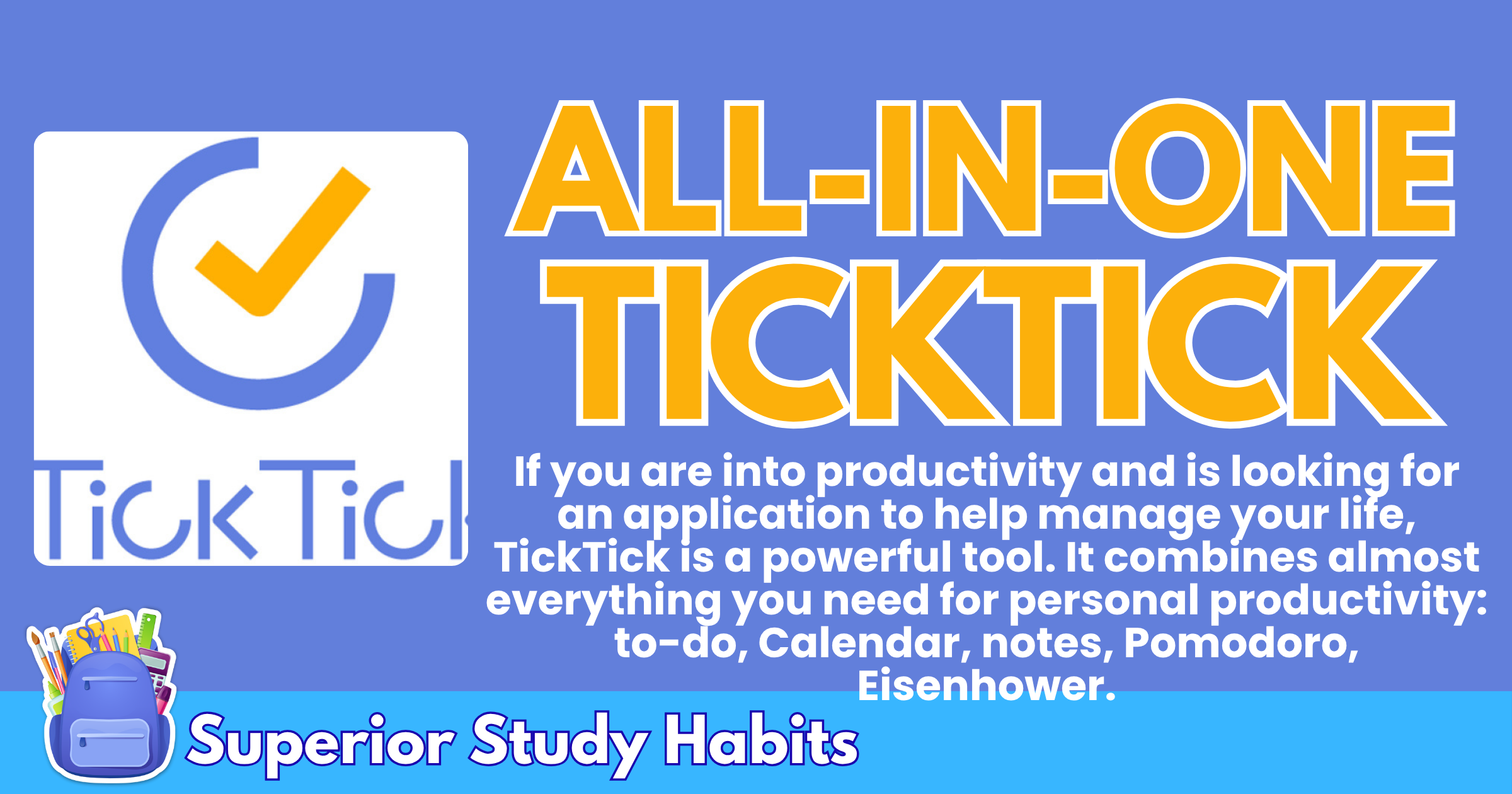
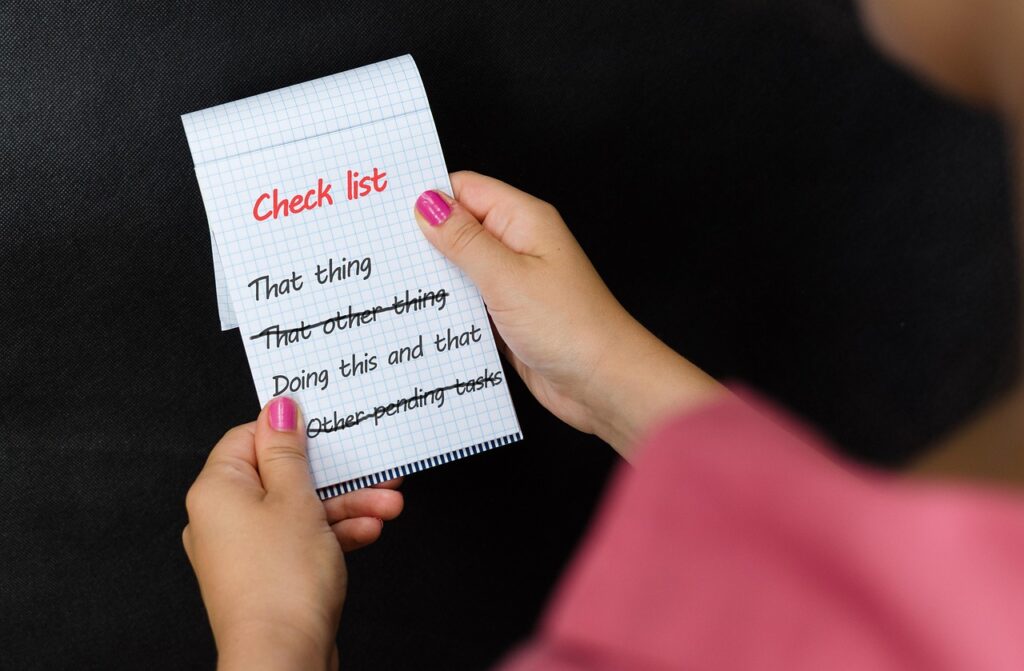
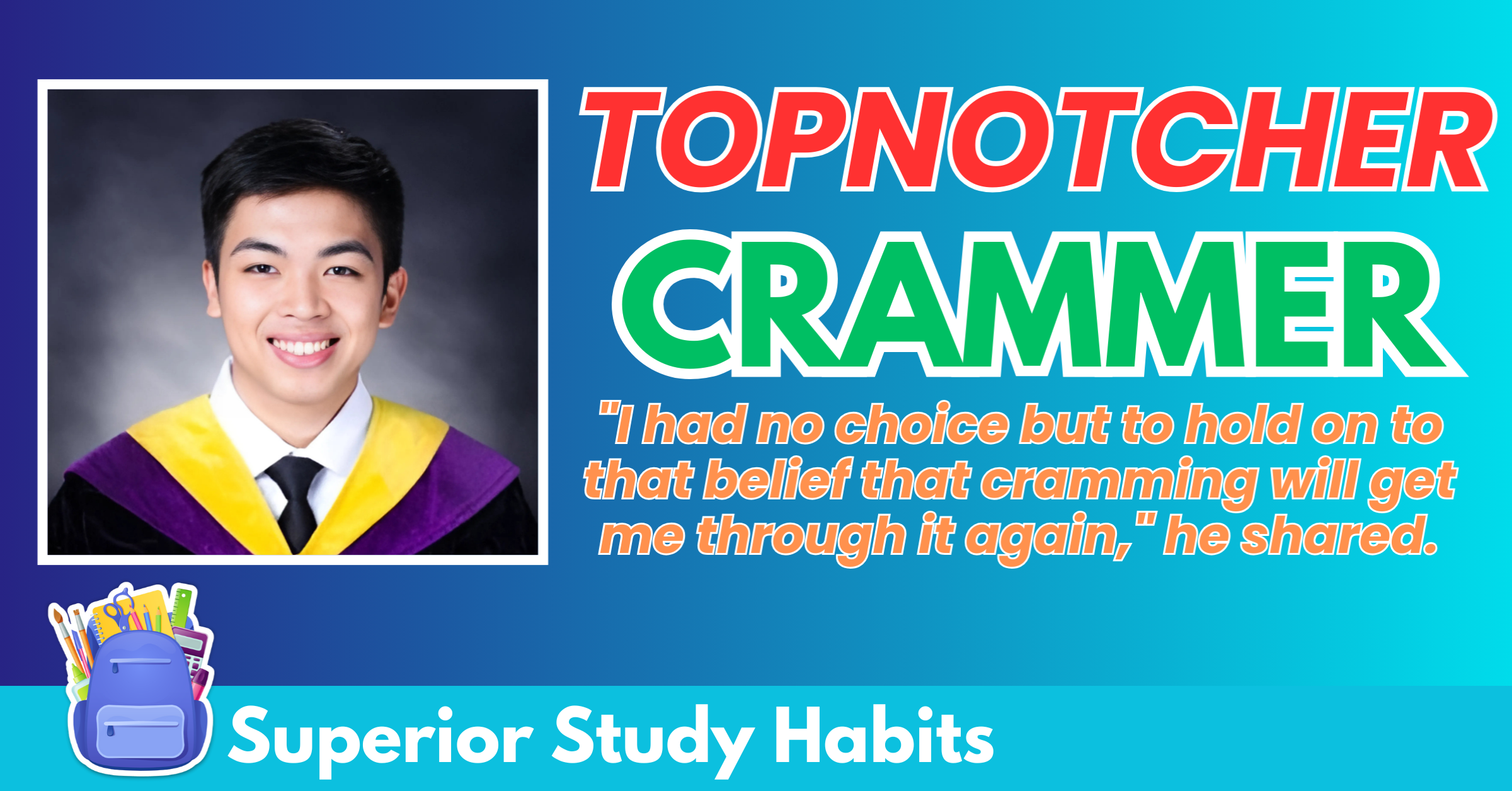
![Pinoy Student Researchers Clinch Platinum Award at International Competition in Taiwan [Consumer Revolution] 9 Pinoy Student Researchers Clinch Platinum Award](https://superiorstudyhabits.com/wp-content/uploads/2025/01/studyhab8-8.png)
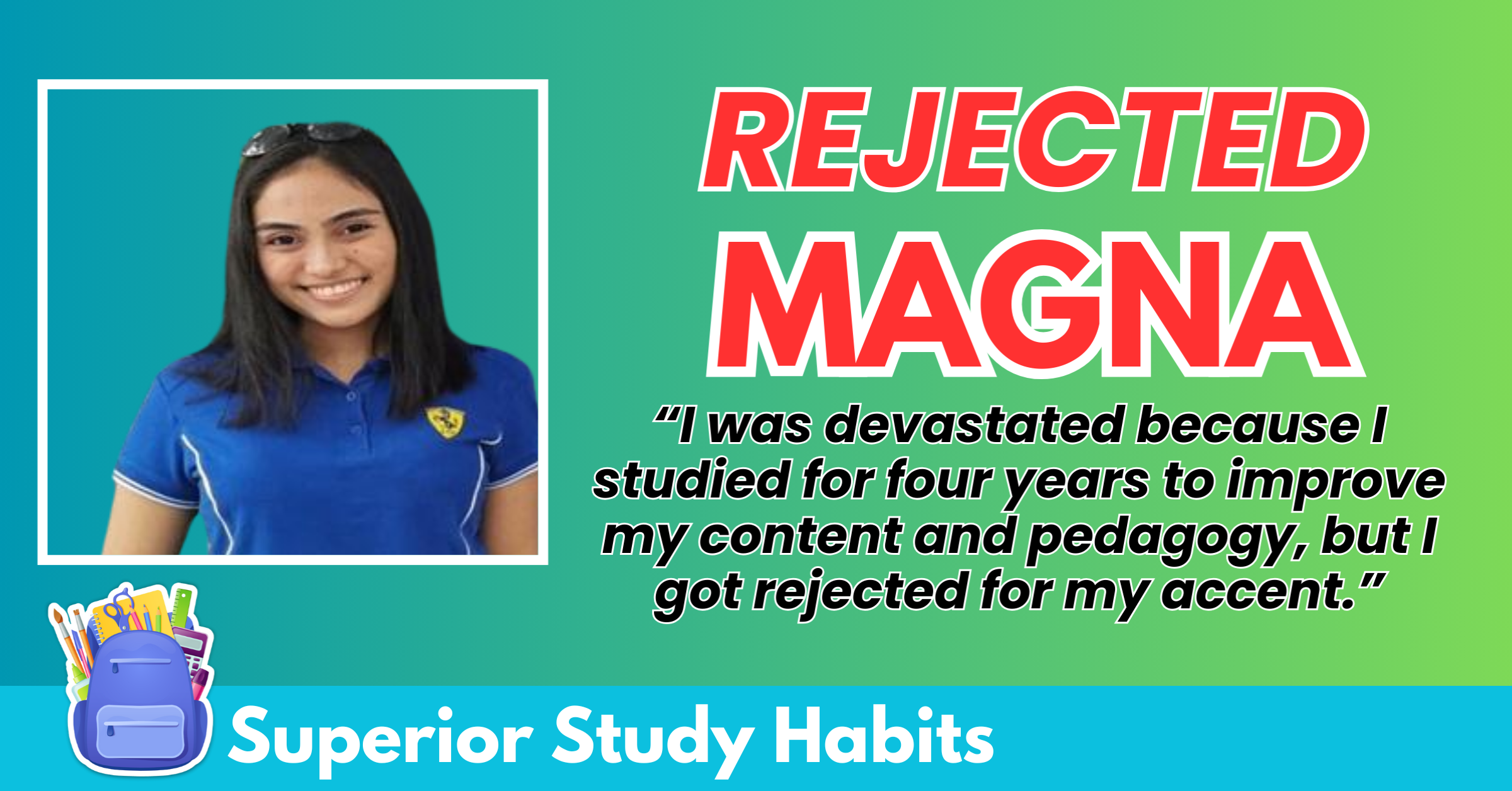
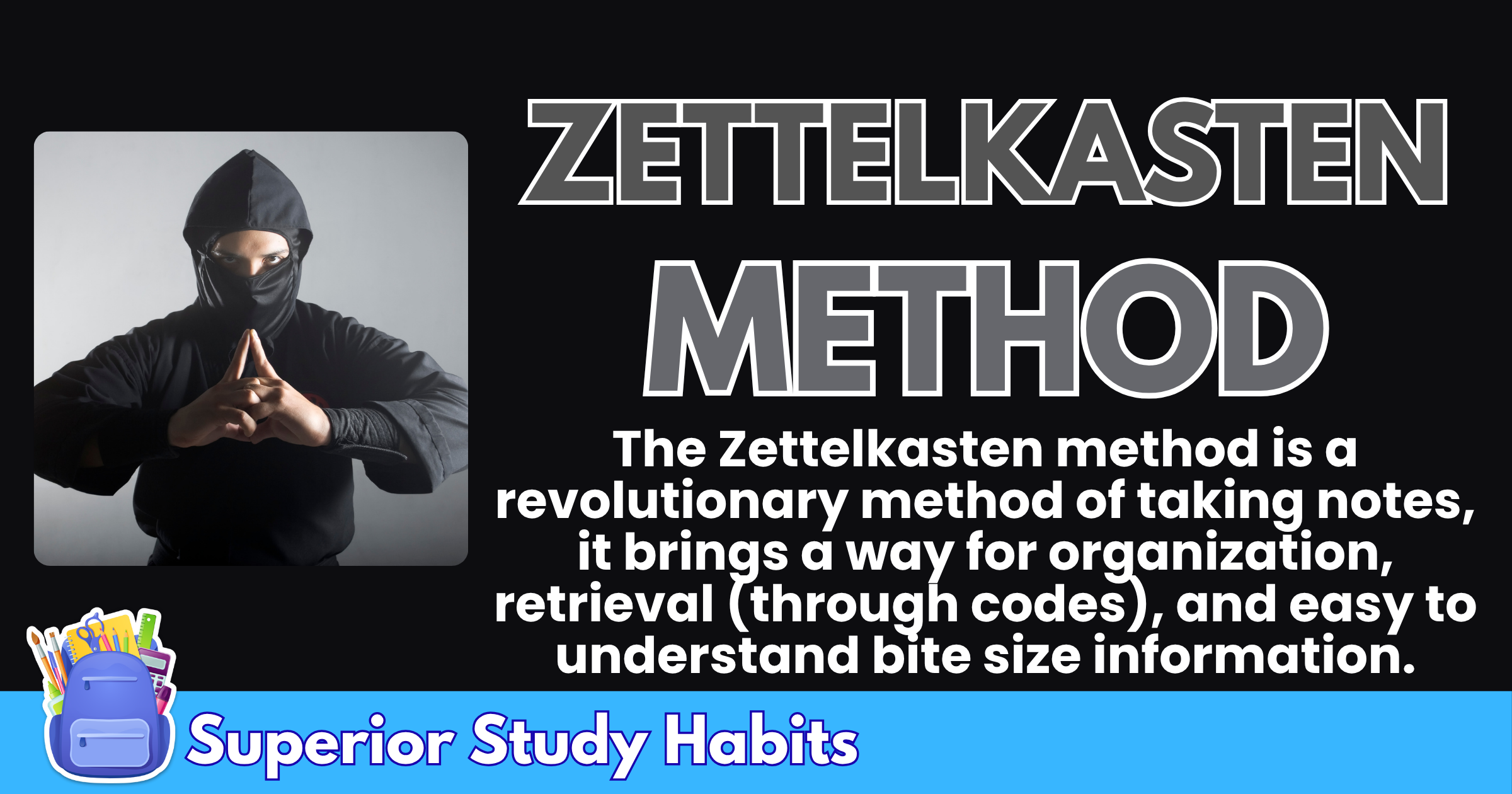
![[Key Secrets Disclosed] Make Learning Powerfully Exciting with Storytelling 13 Make Learning Powerfully Exciting with Storytelling](https://superiorstudyhabits.com/wp-content/uploads/2025/04/study-11.png)